|
Гость
|

Цитата:
Zoom Player 5.00 RC 1 15 November
Выпущен релиз-кандидат новой версии популярного медиа-плеера Zoom Player. В течение почти года выходили тестовые версии, сейчас же разработка близится к финальному выпуску. Перечислить все изменения и улучшений новой версии не представляется возможным – огромнейший список как внешних, так и внутренних усовершенствований.
Один из самых популярных медиа-плееров. Поддерживает все популярные видео форматы, отлично заточен под просмотр DVD. Имеет просто огромное количество настроек, полностью настраиваемый интерфейс, фильтры, поддержка субтитров, скины и т. д.
Версия Standard ориентирована на воспроизведения MP4 (DivX, XviD), Pro отлично подойдет еще и для просмотра DVD, а WMV-версия умеет воспроизводить защищенные файлы формата WMV.
| Скачать Standard (1.07 MB - Freeware)
| Скачать Pro (2.44 MB - Shareware)
| Скачать WMV (2.44 MB - Shareware)
|
Цитата:
Список изменений:
* All navigation interfaces have been rewritten from scratch.
Navigtion is now much simpler, only using 5 directional
controls (UP, DOWN, LEFT, RIGHT, SELECT/ENTER).
All interfaces are inter-connected through the "MAIN"
navigation interface and are much more easy to control
using a mouse or touch-screen.
Furthermore, navigational interfaces are now scriptable
using a simple text-based scripting language, allowing you
to easily reposition the layout and introduce alternative
graphical elements.
Multiple navigation styles are now available for download.
* Smart Play (previously Customized Media Mode) has been
vastly simplified. In the simple mode, only the available
profiles and the currently used filters are visible. If the
currently used filter matches a profile (which it most always
will), the profile will be highlighted.
Smart Play is now available in all version of Zoom Player
to a lesser degree.
* The Advanced Options dialog has been rewritten from scratch.
The new dialog layout is much more logical and should help
make Zoom Player's powerful features much more easy to access.
* The Keyboard Editor will now let you create Global HotKeys.
These are functions assigned to keys that are active even if
Zoom Player itself is not the active application.
Global HotKeys also have (on a per-key basis) the option to
bring Zoom Player to the front.
* The Auto-Get Duration for media files has been rewritten to
get the duration in the background (working only on unused CPU
cycles), allowing you to load massive play lists without having
to wait.
Getting durations for media files also supports more formats
and is now enabled by default.
* You can now drop Subtitle files on the main user interface in
order to display the subtitle track with the currently playing
media file.
Requires DirectVobSub installed and Smart Play enabled.
* New Equalizer Navigator (Shift+"Q"), allowing you to access
Equalizer settings through the navigation system.
* New Play History Navigator (Shift+"H"), allowing you to return
to previously played files (if they still exist).
* New "ZPS" Skin Installation System. Simply opening any
"ZPS" file (file with a .zps extension) will run Zoom Player
and prompt you to install the skin.
* New Navigation Skin selection option within the Skin Selection
interface ("N").
* New Contact Sheet creation dialog (Alt+Shift+"C"). Using this
new interface, you can easily create contact sheet for the
currently playing media file (doesn't work with DVDs).
You must also set the video renderer to VMR9 Windowless.
* New Functions allowing you to play the Next and Previous files
in the same directory as the currently playing file with a
matching file extension. These functions are now assigned to the
"PgUp" and "PgDn" navigational keys when navigator interfaces
are not visible.
For example, when viewing "MyImage.jpg" in a directory that looks
like this:
MyImage.jpg
MyImage.avi
MyImage2.jpg
Pressing "PgDn" will show "MyImage2.jpg", skipping "MyImage.avi"
These functions enhance Zoom Player's capability as an image viewer.
* New Functions (Accessible on the Play List's right-click context menu)
allowing you to move selected items to the top/bottom of the play list.
* New Function (Alt+"E") that enables you to Open/Close the last visible
navigator. This last visible setting is saved between sessions, thus
allowing you continuous navigation through multiple sessions.
* New Function (Shift+"L") allowing you to show/hide the all Control Bar
buttons (without the need to select/remove which buttons are visible).
This function has also replaced the Hide/Show All Control Bar buttons
on the Control Bar Context-Menu. You will now be presented with
a "Hide All Button" toggle (with a checkbox indicating ON/OFF state).
* New Function "fnDeleteCurrent", Assigned by default to the Delete key
(when the navigational interfaces are not in use), allowing you to
erase the currently playing file (with confirmation).
* New Function (Shift+"Esc") allowing you to close all navigational
interfaces. If no navigators are visible, this function does nothing.
* New Functions allowing you to go to the Next/Previous DVD Title.
This requires that the DVD is authored to accept this functionality
(some DVDs are authored to prohibit certain types of access).
The macro keys are Alt+Shift+"]" for Next DVD Title and Alt+Shift+"["
for Previous DVD Title.
* New Extended Function (exZoomTo). This function can be set to Zoom
the video area to a specific Zoom percentage (for example, Zoom to 125%).
You can access this function using the keyboard editor.
* New Settings (Advanced Options / Interface / OSD), allowing you
to force all OSD Displays (Navigators, OSD Actions, Control Bar,
etc...) to display relative to a specific position on screen
(while in fullscreen) or locked to fullscreen on the active monitor.
When enabled, it allows you to Zoom/Move the video without it having
an effect on the positioning of the On Screen Display elements.
* New Settings (Advanced Options / Interface / OSD / Fullscreen
Navigation), allowing you to choose if you want to sort directories
first (list the directories before listing any of the files) in the
File and Media Library navigators.
* New Settings (Advanced Options / Interface / OSD / Fullscreen
Navigation), allowing you to choose if you want to include
sub-directories when playing all files in a directory.
* New Settings (Advanced Options / Playback), which by default tells
Zoom Player to play the next file in the play list when the current
file ends, but when disabled, Zoom Player will pause at the end of
each file (useful for presentations).
* New Setting (Advanced Options / Video / Aspect Ratio) allowing you
specify which monitor you want Source Relative Stretch (Pixel Aspect
Ratio) to apply to.
* New Setting (Advanced Options / System) allowing you to blank
(black-out) all secondary monitors (any monitor not currently
playing video).
* New Setting (Advanced Options / System) allowing you to enable the
Internal Screen Saver for Audio-Only files (so that the Internal
Screen Saver would kick-in even if the file is playing).
* New Setting (Advanced Options / Playback / Windows Media)
allowing you to use the "WMAPro over S/PDIF" DMO filter to output
Windows Media Audio through the S/PDIF port. This setting requires
that you use an external Receiver with Windows Media Audio capabilities.
* New Setting (Skin Selector / Save Position). When enabled,
each skin's position (window position and size) will be remembered
on an individual basis.
* Support for DCoder's DC-DVB filter (a filter capable of using
Zoom Player to view Digital-TV with TimeShifting) has been
improved with new Teletext funtionality (number 0-9 to enter
page numbers and Ctrl+"B" to switch Teletext on/off).
Download the filter at "www.dsp-worx.de".
* The Chapter Editor and GoTo dialog have been merged into a single
interface. The new interface is easier to use and more powerful.
* The Chapter Editor now allows you to input a time to seek to using
an HH:MM:SS.ms structure. The input is pretty flexible, allowing
variants such as H:M:S, M:S, S.ms, etc...
* Pressing Ctrl+"V" in the Chapter Editor pastes the clipboard value
into the "H:M:S.ms" Time field.
* New Setting on the Chapter Editor allowing you to keep the dialog
open even after seeking to a new position.
(Useful for FanSub Editors)
* The current time in MS is now visible on the Chapter Editor.
* The Navigation Keyboard Macros (Up/Down/Left/Right/Select) can now
have a custom function assigned to them when a navigator is not
in use.
* New "Remove Non-Exisiting Entries" button on the Play History
interface, allowing you to remove old entries where the file no
longer exists on the system.
* Automatic support for Audio file image support by base name.
For example, if you have "song.mp3" and "song.jpg" in the same
directory, "song.jpg" will automatically load as a folder image.
* New "FolderImage" Skin-Script function allowing you to draw the
folder image anywhere within the main user interface.
* The "VolumeExData", "BalanceExData" and "RateExData" Skin-Script
functions can now use a Target parameter allowing you to place a
Volume, Balance and Rate Control interfaces on the Play List Editor,
Equalizer and Control Bar.
* SHOUTcasted audio information (Title, Author, URL, Copyright,
Description) can now be accessed by the following Skin-Script tags:
, , , ,
|
ну вот, родили новую версию, охота глянуть, че да как...
|





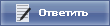
 Похожие темы
Похожие темы